This dialog is used to specify a user-defined workload profile.
The dialog is called when you enable the Custom shape setting in the Load Test Editor and double-click within the graph area.
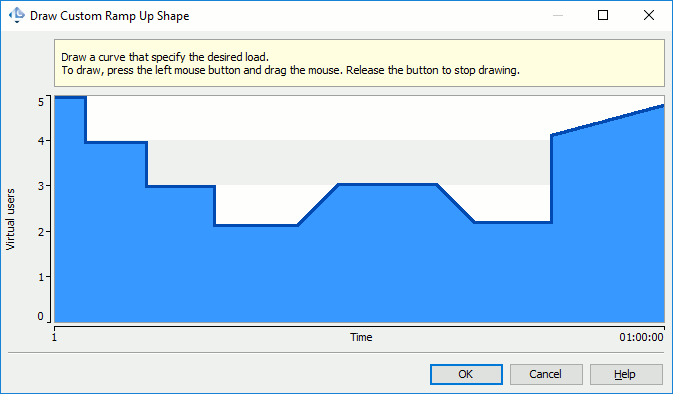
The vertical axis denotes the number of virtual users to be simulated, the horizontal axis specifies the duration of your load test. The maximum number of virtual users is defined by the sum of values specified in the User Count column of the Load Test editor. The maximum test duration is specified with the editors on the Continuous Load tabbed page.
Click and hold the mouse button within the plot to draw the desired workload graph.
To save the changes and close the dialog, click OK. To discard the changes, click Cancel.
See Also
Defining Workload Profile
About Load Test Editor
Load Profile Settings
