In any panel, on any column where sorting makes sense, you can sort records on that column by clicking the header, once for sorting in one direction, once more to switch directions. The up/down arrow in the column header indicates the sort order (ascending or descending).
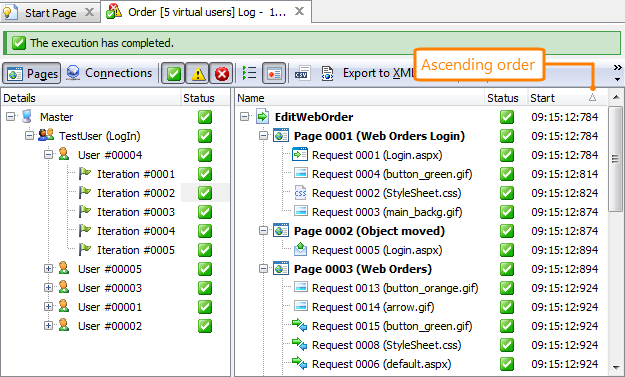
To sort on several columns, press Shift and click the headers of the desired columns.
To cancel sorting on a column, hold down the Ctrl key and click the column header.
