The Confirm dialog appears if you close the current test project or exit LoadComplete when there are unsaved changes in the project. The dialog displays the list of project items with unsaved changes and lets you save or discard these changes.
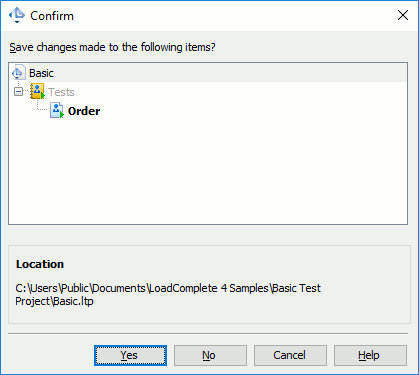
Choose Yes to save the changes, No to discard any unsaved changes. To cancel the previous action and return to the project, click Cancel.
| Tip: | When you run tests from the command line, you can use the /SilentMode argument to suppress this dialog at the end of the test run and save the changes automatically. Note that this argument also suppresses any other dialog boxes as well as error and warning messages throughout the test run. |
