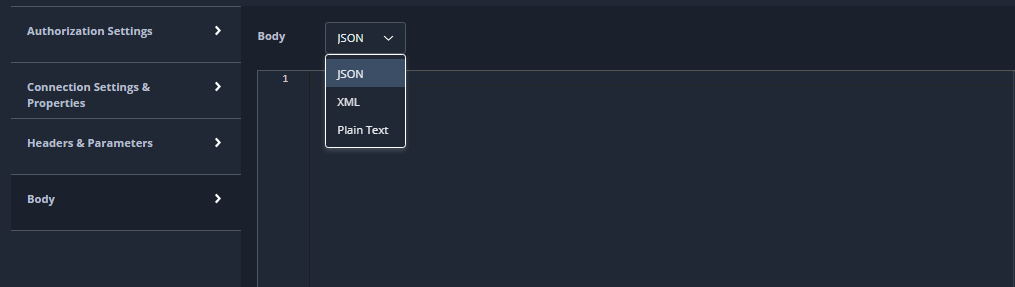This topic describes how to control the settings when working with APIs. Before reviewing this material, check out the Quick Start and the Tutorials.
Setting Operation Parameters
Authorization Settings
By default, the Authorization Settings are displayed when you choose Kafka as your protocol.
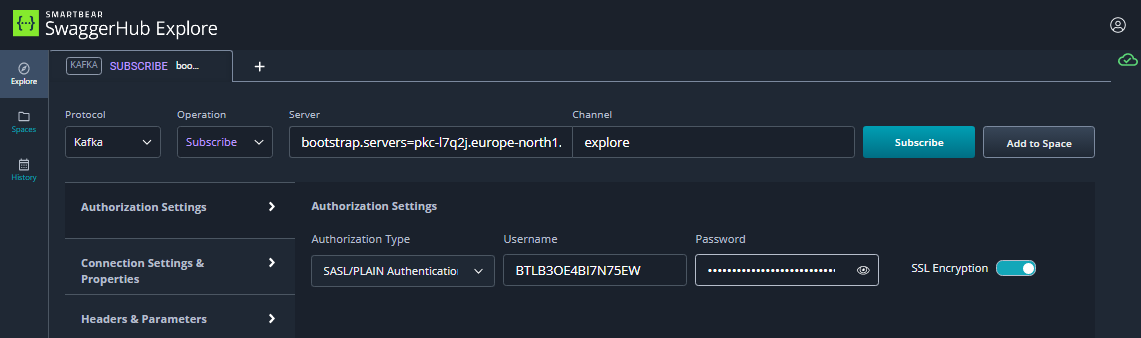
Connection Settings
You can specify your request's settings and properties in the Connection Settings & Properties table.
The subscription will be closed when:
- You select Any of the following is true and set the values for idle time (in seconds), number of messages received or run time (in seconds). When you choose this option, the subscription will be closed if any one of the settings is true, which means the subscription will be active for no more than the specified run time, but it may also stop if the specified number of messages is received or the subscription is idle for the specified number of seconds.
- You select All of the following is true. In this case, the subscription will run for the specified run time, but it will not stop until there has been one idle period of the specified time AND the specified number of messages have been received. For an API that does not generate many messages, this could be a much longer time than specified.
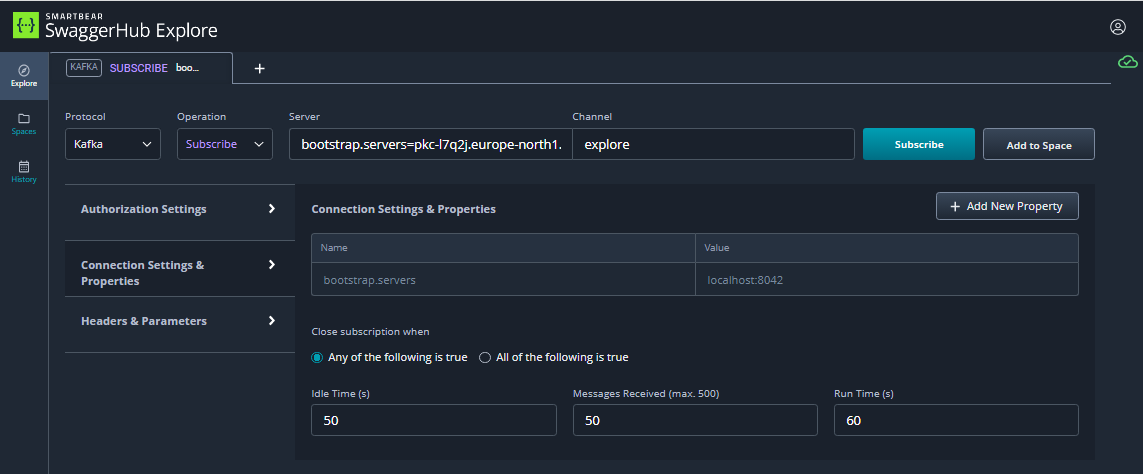
Headers & Parameters
Header parameter settings are displayed in the Server / Channel fields. You can also click on the Headers & Parameters option to display a table of parameters. Parameters can be edited either in the Server / Channel fields or in the table. You can also click on Add New Type to add an additional type to the table.
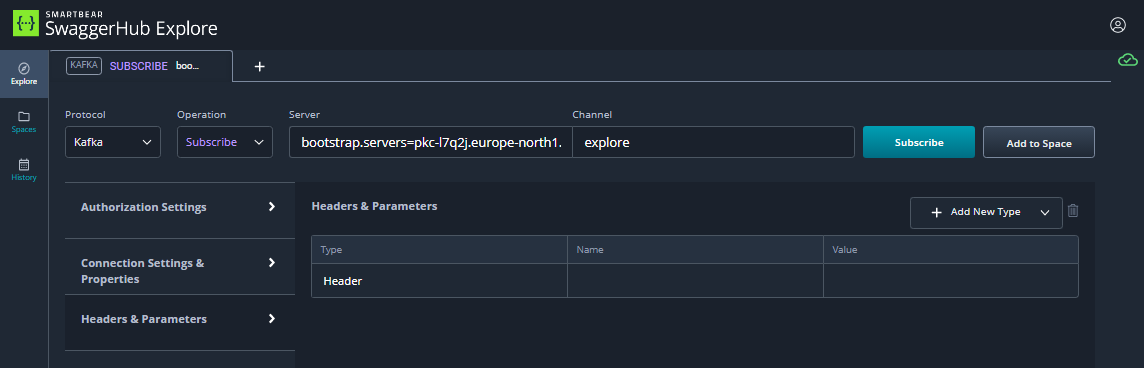
Body settings
This setting is only available for Publish operations. By default, the body of the request is in JSON. You can also specify XML or plain text by clicking on the Body control.