To log in to SwaggerHub Explore, do one of the following:
-
Create an account using your email
- Log in using your GitHub credentials
Set up an account
To get started with SwaggerHub Explore, you need a SmartBear account. For more information on creating a SmartBear ID account, see Creating a SmartBear ID account.
-
Click the following link to open the SwaggerHub Explore landing page: explore.swaggerhub.com. This opens the SmartBear login screen.
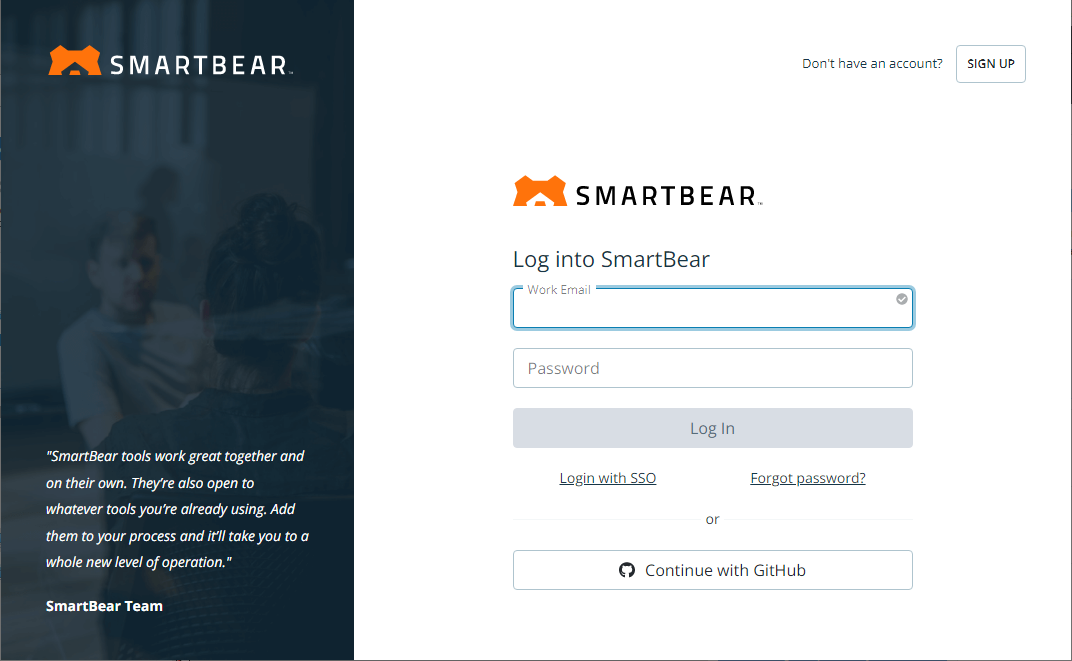
-
To register using GitHub, do the following:
-
Click Continue with GitHub.
-
Confirm access.
Your GitHub username is your SwaggerHub Explore username, unless it's already taken. If the username is already taken, SwaggerHub Explore prompts you for a new username. You can change the username and email address later if you wish.
-
-
To register using an email address:
-
Click SIGN UP in the top right corner.
-
Enter your email address and click Continue.
-
Set a Password for your account.
-
Fill in other required fields and click Create Account.
-
-
Check your mailbox for a verification email from SwaggerHub Explore.
-
Open the email and click the Confirm my account link.
