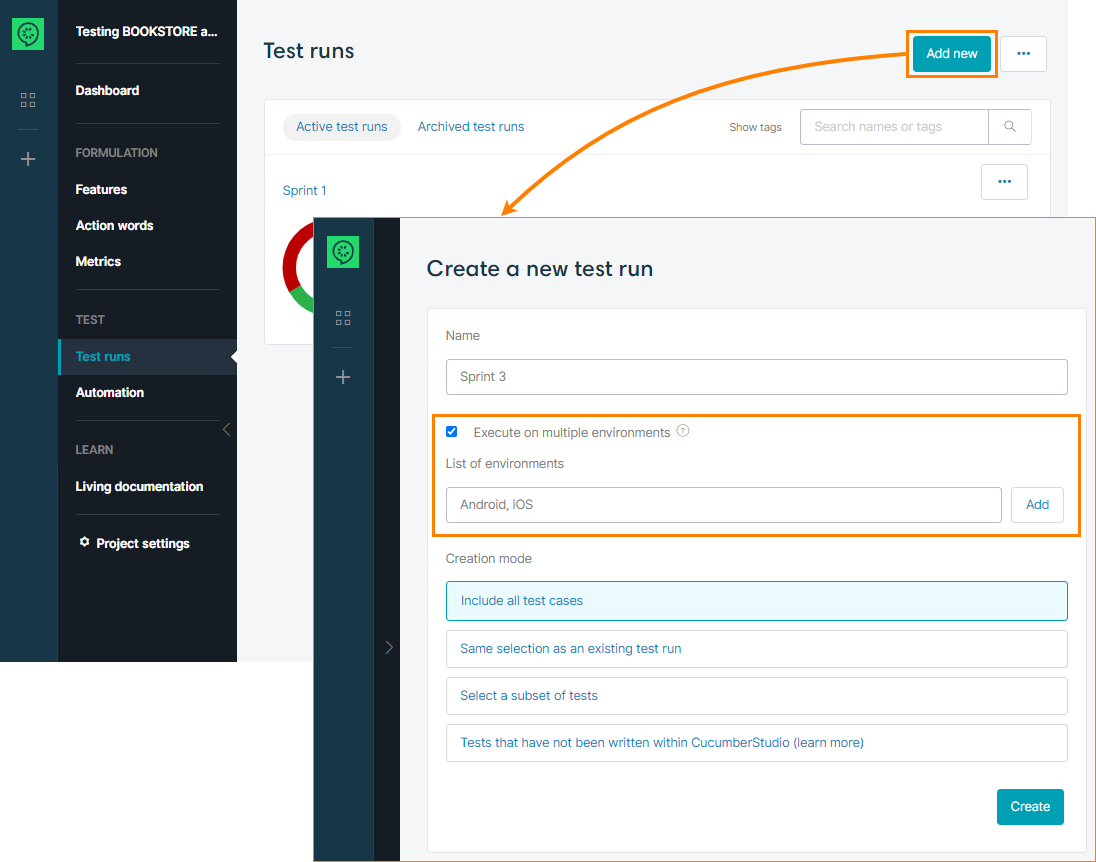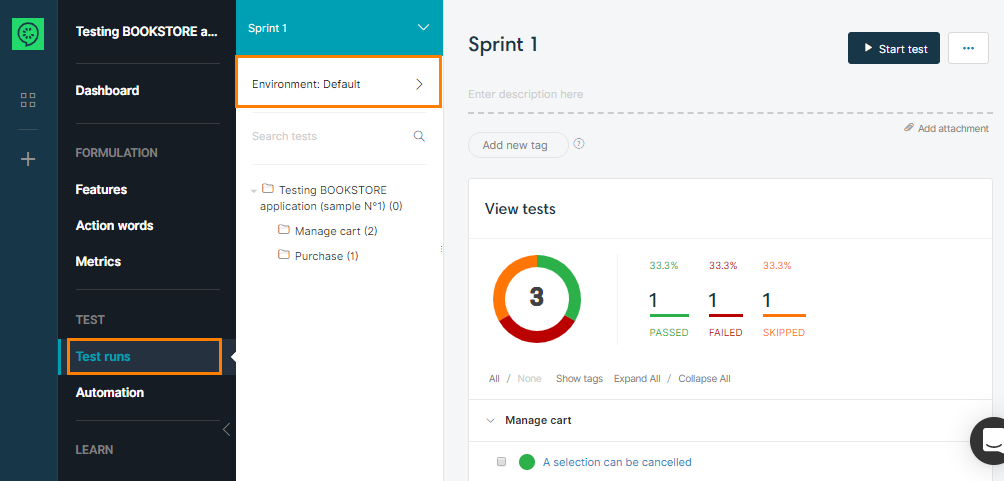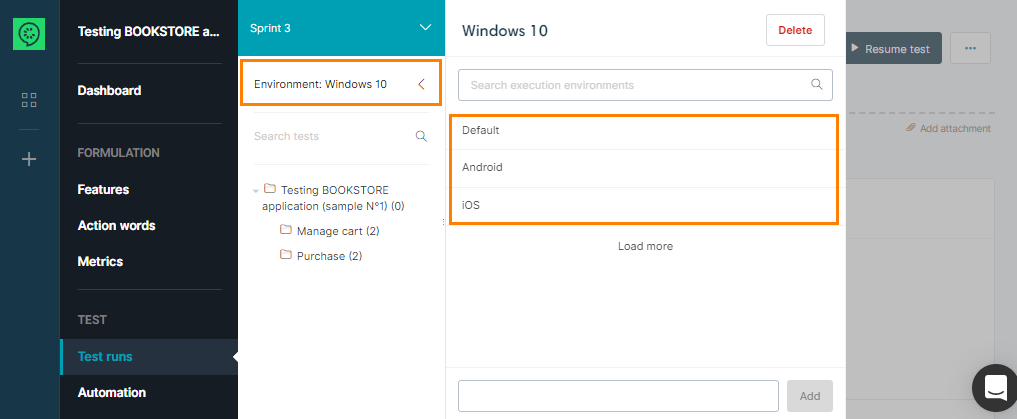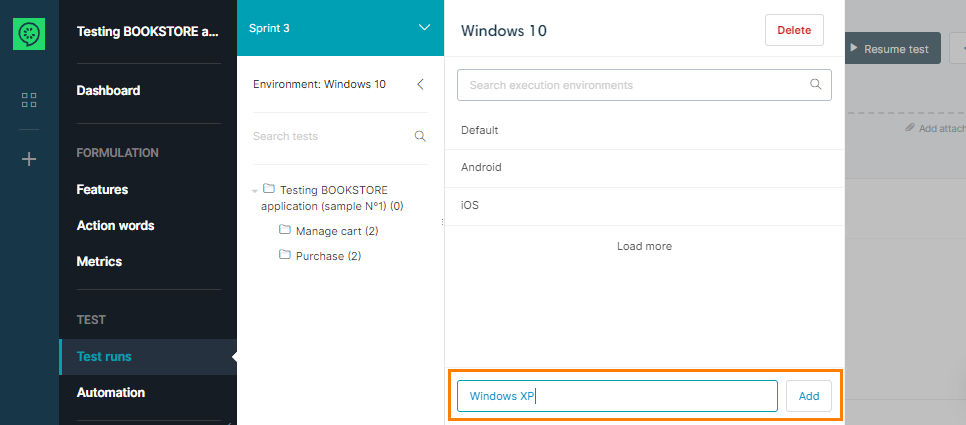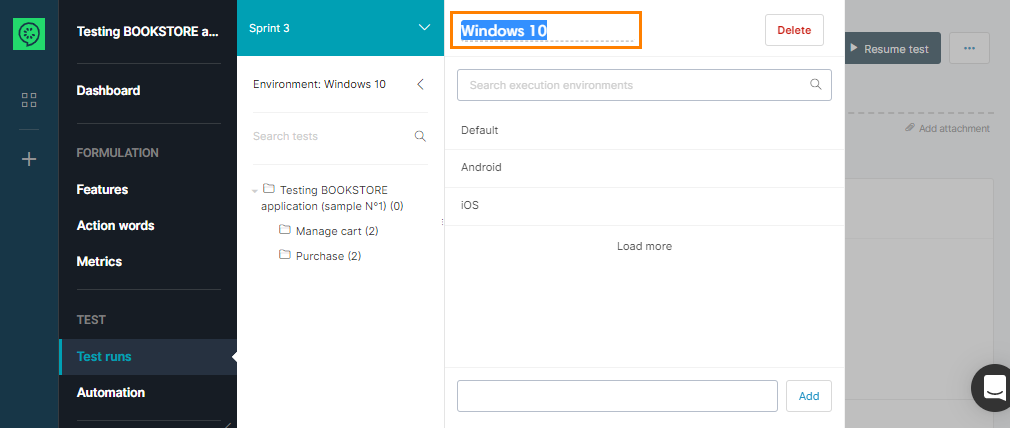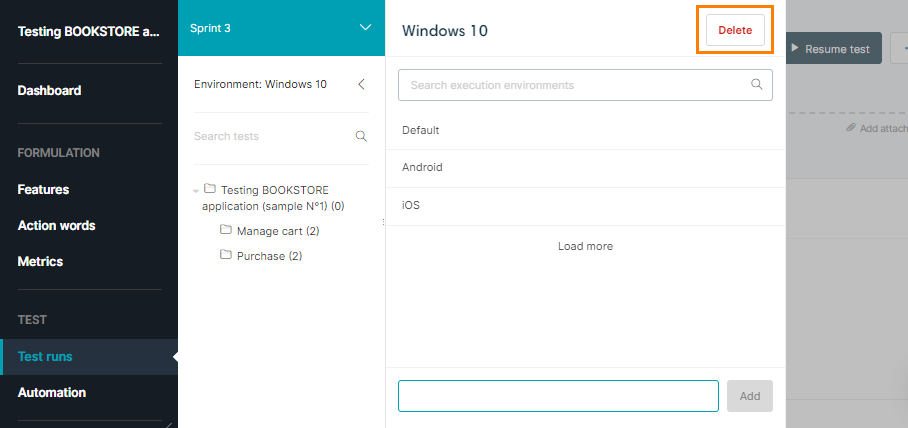Definition
An execution environment is a particular context for a test run. For example, let say your application is running on different platforms. You will be able to execute your test run on every platforms supported.
Create a test run with multiple execution environments
From the test run creation page, you have the possibility to add multiple execution environment to the test run.
By checking the Execute on multiple environments option you will be able to add comma separated execution environments to the list of environments input.
The Add button will validate your environments (eliminates doubles, removes extra blank spaces, …) and add them to the list. It is still possible to remove them by clicking on the cross next to the name.
Manage execution environments of a test run
From the test run page, just below the test run name, you can open a panel to manage execution environments.
Change your current execution environment of a test run
From the execution environment panel, choose the one you want to execute on by clicking on it. You will be automatically redirected to the chosen one.
Add an execution environment to an existing test run
At the bottom of the execution environment panel, enter the execution environment name you want to add into the input and validate.
Rename an execution environment
You can only rename the current execution environment, by clicking on its name displayed at the top of the execution environment panel.