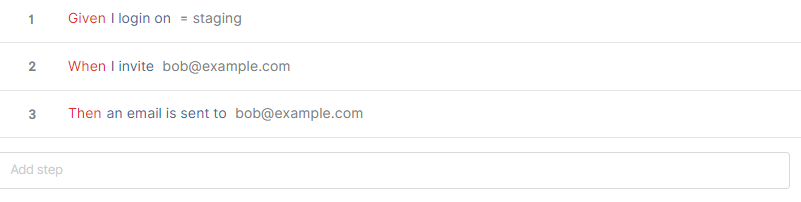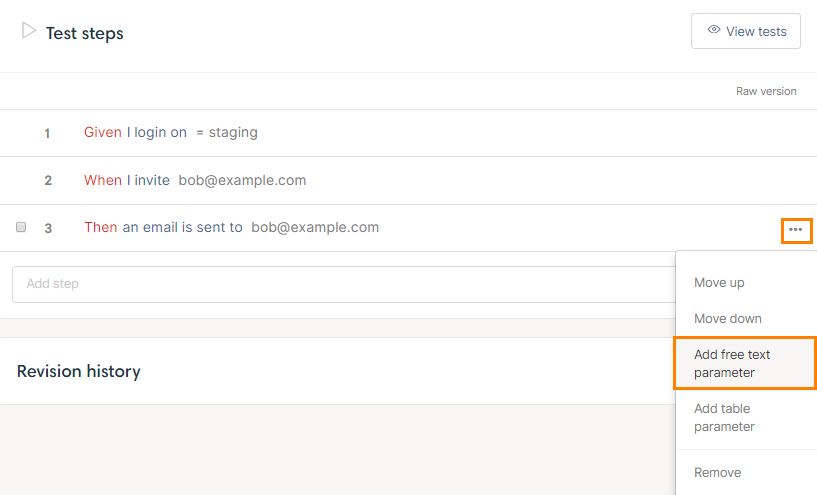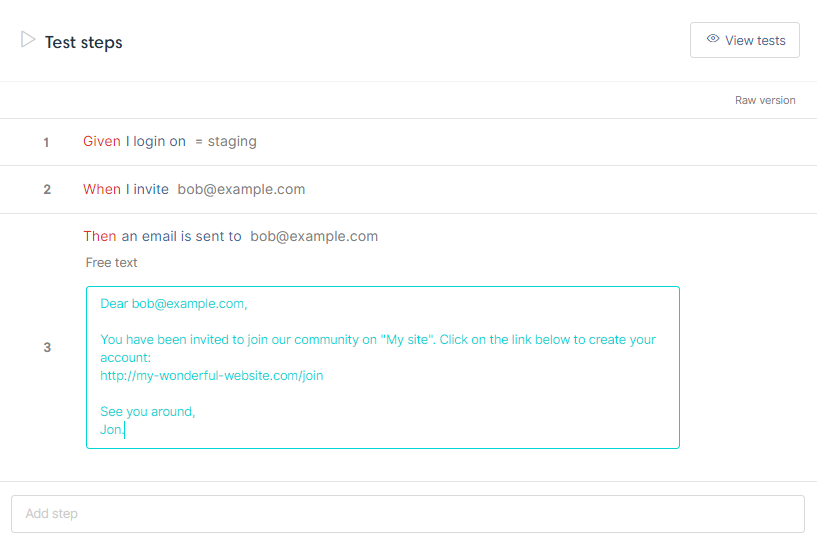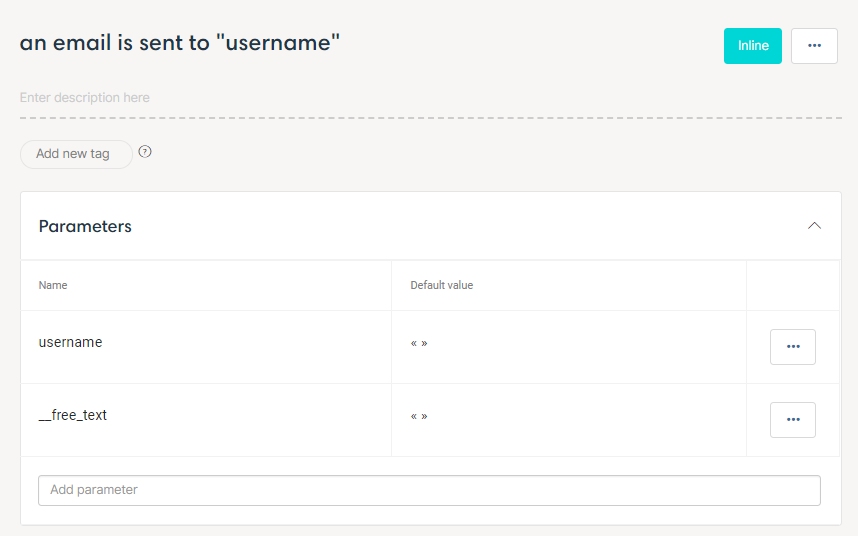One really useful feature of the Gherkin syntax is the ability to define docstrings, a special parameter that can contain multiple lines (for example the expected content of a web page or an email).
CucumberStudio also allows you to define that kind of parameters when writing a test. Let’s consider the test below:
It would be really interesting to check also the content of the email. To do so, let’s add a free text parameter. This can be done by clicking on the menu and selecting “Add free text parameter”. Once this is done, a field appears to enter the content of the parameter:
Now it is possible to fill the content of the parameter, for example:
Now, if we have a look at the action word an email is sent to, we’ll see that a parameter called __free_text has been added:
 |
It is important to keep the name __free_text for this parameter, otherwise it will be shown as a classic parameter in a single-line text field. |