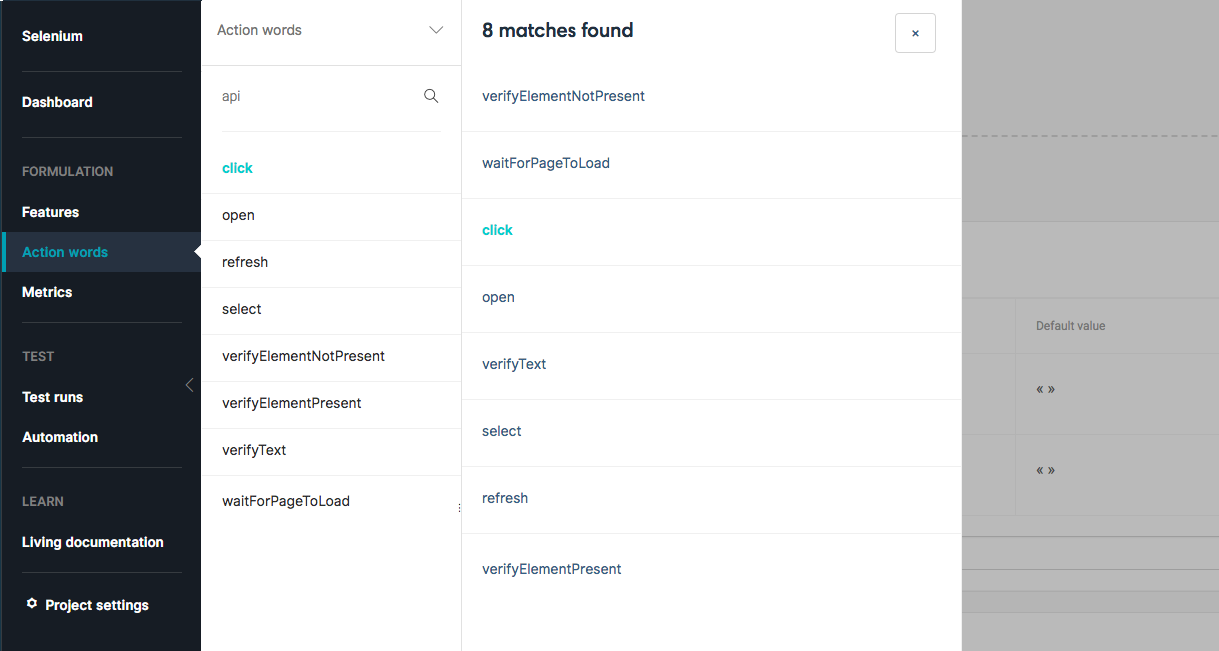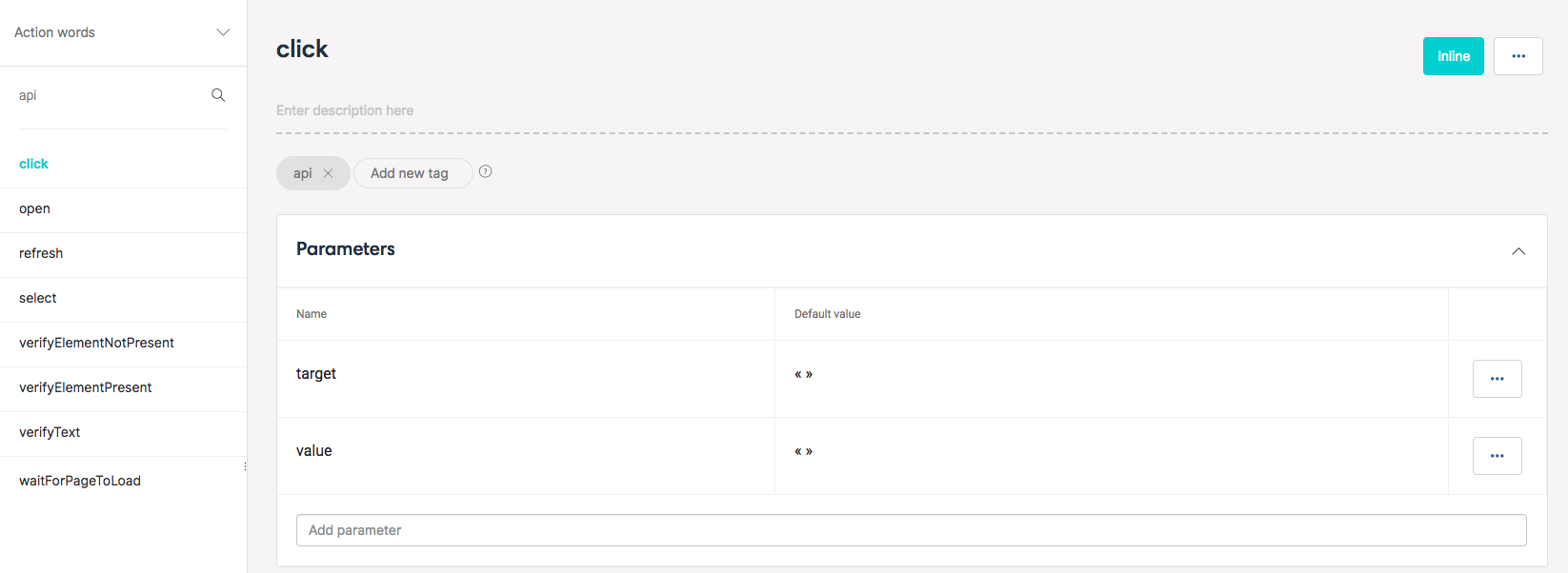In the languages and frameworks we support for automation, Selenium IDE is a bit particular and needed its own documentation. The first particularity is that only a strong coupling approach is possible. The second one is that the needed Selenium commands must be declared inside CucumberStudio in a particular way. The third one is that it is not possible to use test run and Selenium IDE export.
Creating the leaf action words
To be able to use Selenium IDE as an export format, you have to declare the Selenium commands as action words. As an example, for the HipTest Publisher samples implementation with Selenium IDE, we used the following action words:
All those action words are structured the same way. Their content is empty and they have two parameters:
- target
- value
For example, the click Selenium command would be declared as an action word like in the following screenshot:
Selenium IDE and test run
As we told earlier, it is not possible currently to use the Selenium IDE export with test run. That said, as Selenium IDE uses the Selenese commands, it is possible to export a test run with Java (or another language that can integrate Selenium) and use the Selenium API directly in the code.