Can I have invoices emailed?
You sure can! Simply check the box next to Send an email when this account is billed located at the bottom of the Billing History page.
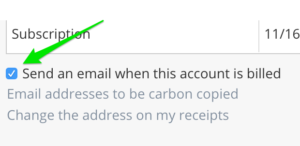
Need invoices emailed to someone else? Right below the check box is a link to add email addresses to the distribution list.
Can I get a receipt or invoice for my payment?
Yes, you can! In your Account tab you will find this link:
View purchases - View your previous purchases and print receipts.
Simply follow that link and you will be able to see all of your payments as well as view/print a receipt or invoice of each one.
How can I pay for CrossBrowserTesting?
We accept payment by credit card or PayPal for all plans. For larger plans, we accept invoices for wires, ACH, or checks - contact sales. For a receipt, head to your Account tab and click View Purchases.
How do I upgrade
Upgrading a plan is simple. Just select the Change Plan button above the pricing table in the Manage Account page of our app. When you pay, you will only pay the difference for your new plan.
What is the difference between manual and automated testing?
Manual testing involves taking control of one of our remote devices and clicking and typing on your mouse and keyboard as if the browser was your own. Automated testing is the practice of running Selenium, Appium, or other scripts against our devices to automate clicks and other actions in the browser.
Are your mobile devices actually real?
Yes. We have real, physical iOS and Android mobile devices for you conduct your testing on. We also have mobile simulators & emulators that you can use for testing.
How do minutes work?
Manual testing minutes are unlimited in all of our standard plans. This means that you can spend as much time in an active manual testing session during the month as you'd like. Many of our plans are limited by the amount of Automation minutes it comes with. These limit the amount of time you can spend accessing our devices via test scripts. This does not include the time it takes for CrossBrowserTesting to spin up the browser.
Can I try before I buy?
Of course, we have a no credit card required, 7 day free trial for you to try Live, Visual, and Manual testing.
Have another burning question?
Our Support and Technical Success is always here to help with your questions. You can email us at [email protected], fill out our contact form, or message us in-app.
Automated vs manual testing
When we say "automated testing" we are referring to one of three types of tests:
-
Selenium Tests – custom scripts for automated interaction with the browser via Selenium tool.
-
Screenshot Tests – automated launching of browser and capture of images of the web page.
-
Automated Live Tests – when a Live Test is run via the API for automated interaction.
"Manual testing" refers to running a Live Test and manually interacted with the browser to test functionality of your web page.
Automated minutes are counted on your plan whereas Manual Live Tests are unlimited once you have a paid subscription. Free Trial users will have Manual Live Tests counted against their trial minutes.
You can read more about minutes here:
Tell me about minutes and how they are used
Do you provide invoices?
Yes! We provide and keep track of your invoices for each billing period. They can be found on the Account Management page under Billing History.
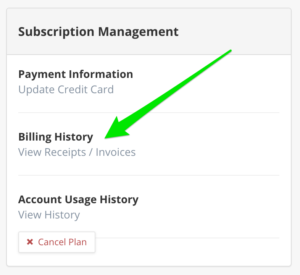
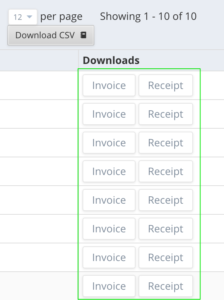
Are you having some trouble downloading your PDF? Try using a different browser or contact [email protected]
