The Collaborator Simulink Reviewer App makes it easy to create or update reviews with just a few clicks. When using the Reviewer App, there is no need to export and upload the model manually to Collaborator - you can upload models directly from MathWorks Simulink.
Get Started
-
Launch MathWorks Simulink.
-
Specify Collaborator server and user credentials in app preferences.
How the Integration Works
- (Optional.) Open the desired model in MathWorks Simulink.
- Switch to the Apps tab and click Collaborator Simulink Reviewer.
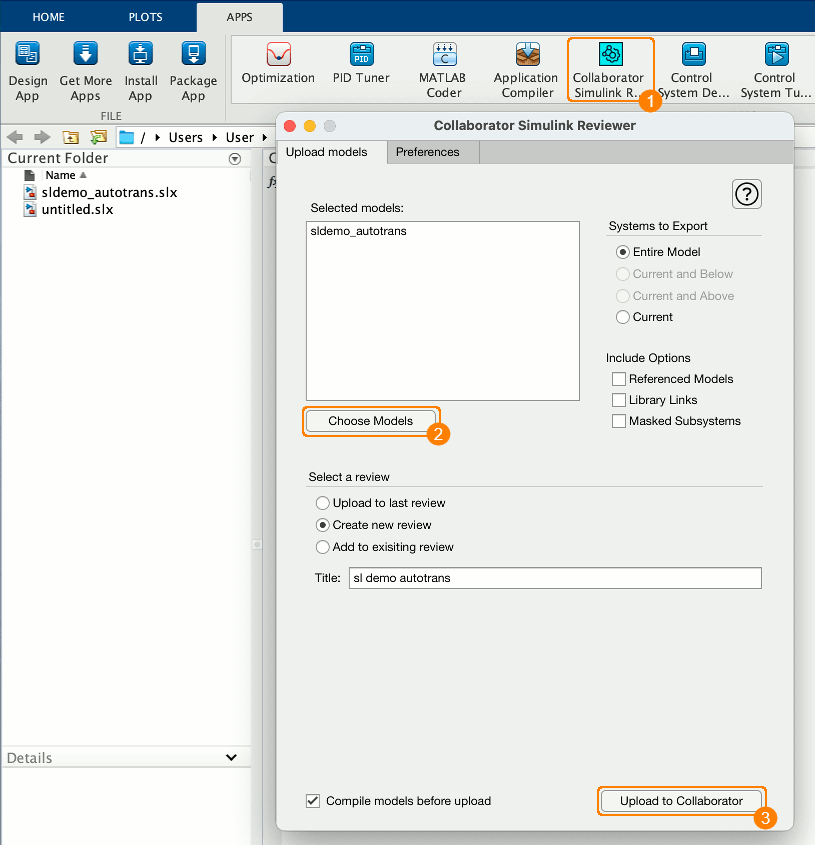
- In the subsequent dialog, switch to the Upload models tab, press Choose models and select one or more models you want to upload.
- Select which systems to export and specify include options.
- Specify whether to upload model to the last review that was created with Simulink Reviewer App, to create a new review or to upload it to some existing review.
- (Optional.) Enable the Compile models before upload option to ensure that models are functional. In this case, the application will display the error message and will not upload any models at all if some of the models cannot be compiled.
- Click Upload to Collaborator.
Requirements
- MathWorks Simulink version 2019 and newer with Simulink Report Generator is installed.
- Collaborator Enterprise edition with additional Simulink integration licenses is installed.
- Simulink integration license is assigned to your user account.
Version History
1.1.2
Enhancements
-
"Test Connection" success message was extended by reminder that user should press Save button to store tested credentials. (COLLAB-8929)
-
Error message was added for the case when App cannot upload model to review because Curl was not installed on the server. (COLLAB-8902)
Bug Fixes
-
Issue with uploading Simulink model to Collaborator if path contained special characters (for Windows). (COLLAB-8928)
-
Issue with uploading model to review if selected model was not opened in current MATLAB session or when the "Compile model" setting was not selected. (COLLAB-8948)
-
Issue that caused broken connection when user saved the "Capture debug log" setting without pressing "Test connection". (COLLAB-8964)
1.1.1
Bug Fixes
-
Simulink Reviewer App was not starting on MATLAB 2019. (COLLAB-8664)
1.1.0
Enhancements
-
Added ability to compile models before exporting them to Collaborator (COLLAB-8463)
-
Improve displaying of messages and errors. (COLLAB-8624)
Bug Fixes
-
Ignore blank space in server URL (COLLAB-8614)
1.0.0
Initial release of the Simulink Reviewer App.
