After installing the Collaborator plug-in for Rational Team Concert, you need to configure it. Follow these steps:
-
Login to the Change and Configuration Manager at https://$Your_Jazz_server/ccm/admin, for example, https://rtc-demo.local:9443/ccm/admin.
-
Select Advanced Properties from the menu on the left and then scroll down to the Collaborator section:
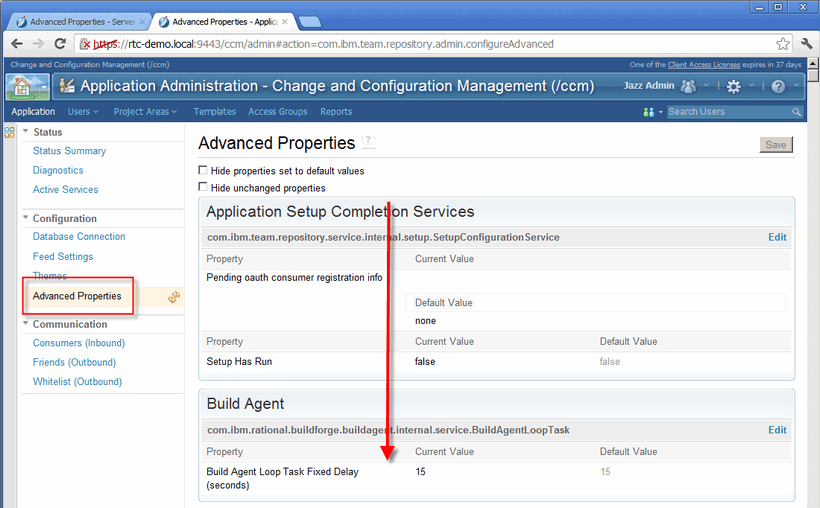
-
Configure the settings and save them (see the image below). The settings have self-descriptive names, and hardly require explanation.
Notes:
- The Collaborator User ID setting specifies the user account that sends notifications on file uploads. Uploads from RTC to Collaborator will appear to have been done by this user. Collaborator is unable to display the name of the RTC user that actually made the changes, this is a limitation of the RTC/Collaborator integration. This account should have administrator permissions in Collaborator.
-
Specify host and port if you connect to Collaborator via proxy.
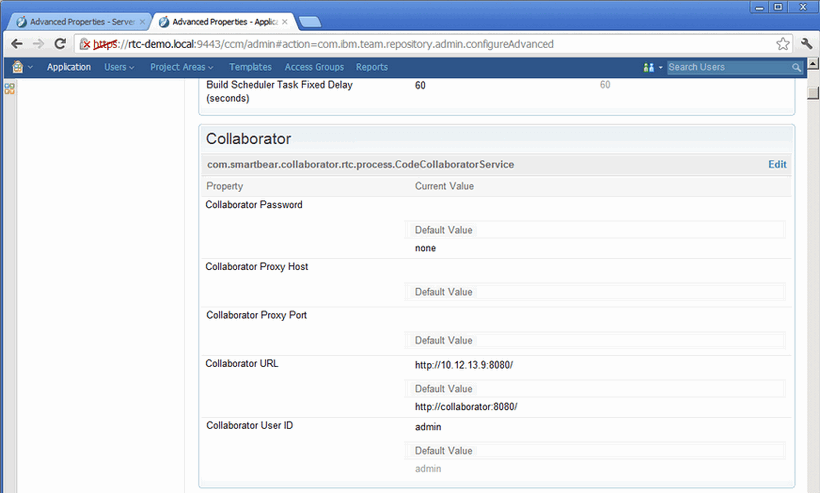
Other Configuration Actions
After configuring the plug-in, you can proceed with setting up the follow-up actions in Rational Team Concert.
