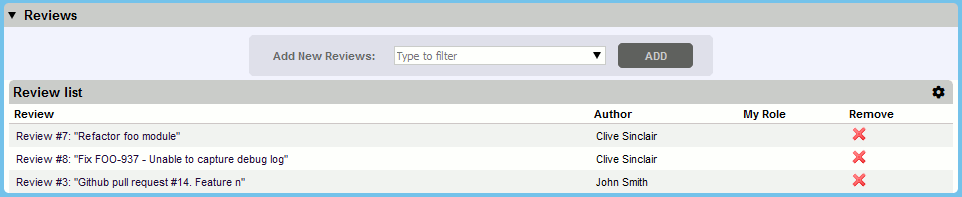This section lists all reviews that belong to the current project and allows to add or remove reviews.
To add reviews to the project, select one or more reviews in the Add New Reviews drop-down menu, and click Add.
|
To filter the review list, start typing the name of the desired review. The list will display only those review that contain all typed characters. To select multiple reviews, just click each desired review in the Add New Reviews drop-down list. To select a range of reviews, click on the first review, hold down the Shift key and then click the last review. To select all reviews (respecting current filter, if any), click Select All button. To clear previous selection, click Clear All button. |
To remove a review from the project, click the Remove from project button.
Alternatively, you can add review to the project or remove it from the project using the Project drop-down in the General Information section of the Review Screen.
The Review list table displays all reviews that belong to the current project. Clicking on the review title in the list will open the selected review in the Review Screen.
You can configure what information will be displayed in the Review list table. You can add or hide standard review fields as well as custom review fields. To do this, hover the ![]() button and select the desired review fields in the drop-down list.
button and select the desired review fields in the drop-down list.
Additionally, you can sort action items by clicking on the column headers: Review, Author, My Role and so on.