The Add IDE Paths dialog is called upon clicking the Get Default button in the Search Directory or Project Search Directories dialog. The dialog displays a list of compilers which are installed on your computer and for which there are Registry settings. Once you select one of the available IDEs, AQTime will add the default paths to the list of folders where AQTime should look for source files for the profiled application.
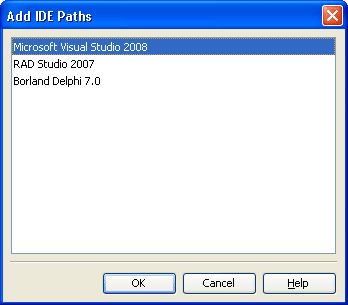
To add the default paths of the needed IDE, select the IDE from the list and and then click OK. Cancel will close the dialog without saving any changes.
