The Add Environment Variable dialog is called upon pressing the Environment button in the Search Directory or Project Search Directories dialog. The dialog displays a list of environment variables that can be used when specifying the folders that AQTime looks in for the profiled application's source files.
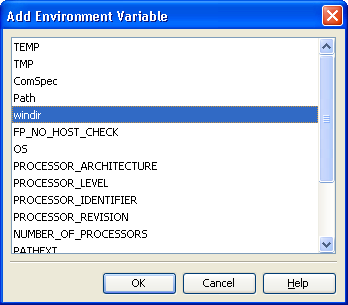
To add a variable to the search path, select it from the list and then press OK. Cancel will close the dialog without saving any changes.
