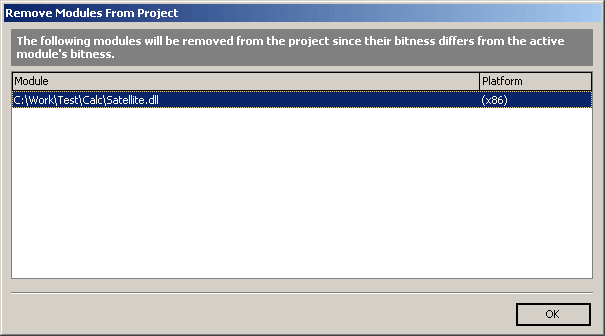AQTime projects can only contain 32-bit (x86) or 64-bit (x64) modules. A project cannot contain both 32- and 64-bit modules. This behavior is caused by a Windows limitation that 32-bit modules can be loaded into a 32-bit process only and 64-bit modules can be loaded into 64-process only (you cannot load a 32-bit module into a 64-bit process).
This dialog is displayed if the “bitness” of a module, that was added to the project, has changed, that is, if you add a module to your AQTime project and then the module file was replaced with another file of the same name, but a different "bitness”.
The project's “bitness” is determined by the “bitness” of the project’s active module. If the “bitness” of a module differs from the active module’s “bitness”, AQTime displays the Remove Modules From Project dialog to inform you about the issue and then removes the problem module(s) from the project.
The dialog lists the modules being removed and their platform (bitness):