To profile ASP.NET applications, AQTime uses the AQTime 8 Service. AQTime launches this service after you start profiling and if the service is not launched for some reason, AQTime displays this message to inform you that it cannot start profiling.
You can start the service via the Control Panel > Administrator Tools > Services dialog:
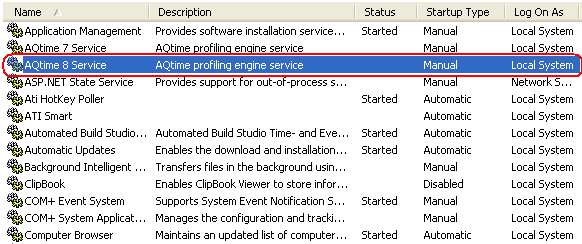
Alternatively, you can start the service by running <AQTime>\Bin\DebugService8x86.exe (on 32-bit operating systems) or <AQTime>\x64\Bin\DebugService8x64.exe (on 64-bit systems) with the -service argument in its command line:
<AQTime>\Bin\DebuggerService8x86.exe -service<AQTime>\x64\Bin\DebuggerService8x64.exe -service
If this does not help, please reinstall AQTime.
