AQTime allows you to profile Windows services. When you start profiling an executable module that contains more than one service, AQTime shows the Select Service dialog asking you to select a service to profile.
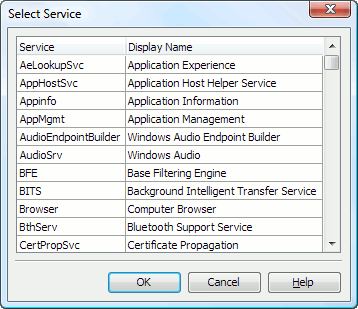
The dialog shows a list of all the services implemented in the executable module added to your AQTime project. The Service column specifies the short name of the service. The Display Name column specifies the name that corresponds to this service in the Windows Services snap-in.
In the dialog, select the service you want to profile and click OK. To cancel profiling, click Cancel.
