Use the Select SCC Provider dialog to choose the source control system to which your AQTime project will be added. The dialog is called when you select File > Source Control > Add to Source Control from the main menu of AQTime running as a standalone application. The dialog is not available in AQTime integrated into Microsoft Visual Studio or Embarcadero RAD Studio.
The dialog shows a list of available source control systems. AQTime generates this list automatically (it searches for source control systems installed on your computer and adds the found systems to the list).
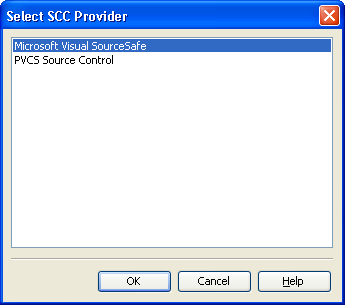
Select the desired source control system in the list and press OK to connect AQTime to this system. Once it is connected, you will be able to add your AQTime project to this source control system. For complete information, see Working With Source Code Control Systems.
