You can play back a recorded transaction via a shortcut in the bookmarks list. To create a bookmark:
-
Click
 on the toolbar.
on the toolbar. -
Specify the bookmark details:
-
Name – A bookmark name.
-
Folder – A bookmark folder. Click
 to view all available folders.
to view all available folders.To create a new folder, click
 > New Folder, enter its name, and press ENTER.
> New Folder, enter its name, and press ENTER. -
Tags – A comma-separated string of tags.
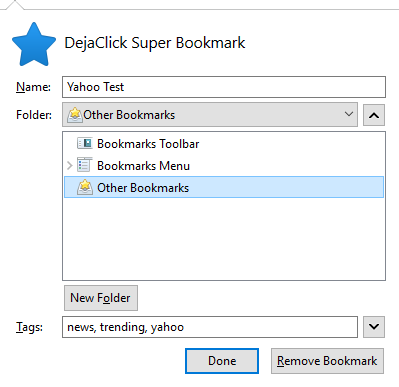
-
-
Click Done.
-
Find the created bookmark in the browser's bookmark list and click it to play it back.
Click ![]() >
> ![]() Super Bookmark and the bookmark form will appear automatically after you finish a transaction recording.
Super Bookmark and the bookmark form will appear automatically after you finish a transaction recording.
