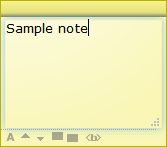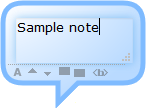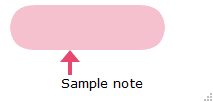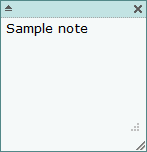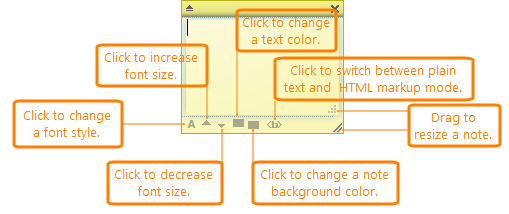DejaNotes provides the ability to annotate your scripts with comments, instructions, field input, or other descriptive information without any effect on the replay. This is especially helpful when team members share scripts and for future reference. You can see the notes during a replay, but they will not affect your transaction.
Add
To add a DejaNote:
Edit Note
Delete
Click  at the upper-right corner of a note to delete it.
at the upper-right corner of a note to delete it.

 Sticky
Sticky