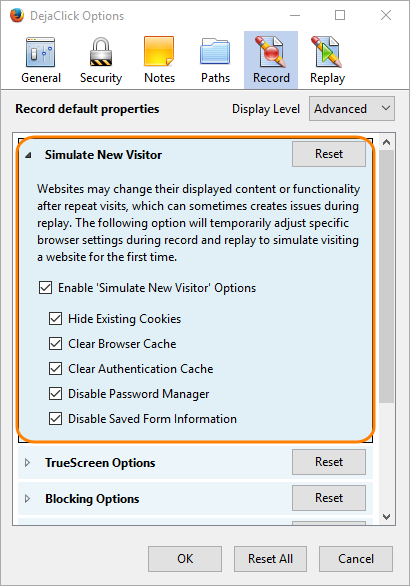The Simulate New Visitor option activates the following group of sub-options, but only if each has been individually enabled:
 Hide Existing Cookies
Hide Existing Cookies
 Hide Existing Cookies
Hide Existing Cookies Hide Existing Cookies
Hide Existing CookiesWebsites may change their displayed content or functionality after repeat visits, which can sometimes create issues during replay. This option temporarily hides your browser’s stored cookies to simulate visiting a website for the first time. After record or replay, your previous cookies are restored and any new cookies are automatically appended.
 Clear Browser Cache
Clear Browser Cache
 Clear Browser Cache
Clear Browser Cache Clear Browser Cache
Clear Browser CacheDepending upon configuration, when a page is loaded its resources may be cached so they don't need to be downloaded after repeat visits. Some websites may change their displayed content or functionality after repeat visits based on whether certain images have been requested from the server. This can sometimes create issues during replay if you have cleared your browser's cache, are using a different computer, or if you are recording a Business Transaction for replay with AlertSite's global monitoring platform. This option clears the browser's cache prior to record or replay.
 Clear Authentication Cache
Clear Authentication Cache
 Clear Authentication Cache
Clear Authentication Cache Clear Authentication Cache
Clear Authentication CacheYour browser remembers authenticated user sessions until restarted, and will automatically re-authenticate with the same servers after repeat visits. If you have previously authenticated, no login prompt will be displayed while recording the script. This may create issues during replay if you are using a different computer, or if you are recording a Business Transaction for replay with AlertSite's global monitoring platform. This option clears the browser's authentication cache prior to record or replay.
 Disable Password Manager
Disable Password Manager
 Disable Password Manager
Disable Password Manager Disable Password Manager
Disable Password ManagerDepending upon configuration, your browser may remember passwords you entered in web page forms and automatically preload them after repeat visits. This can sometimes create issues during replay if you have cleared your password data, are using a different computer, or if you are recording a Business Transaction for replay with AlertSite's global monitoring platform. This option temporarily disables the browser’s auto-fill behavior for form password fields during record and replay.
 Disable Saved Form Information
Disable Saved Form Information
 Disable Saved Form Information
Disable Saved Form Information Disable Saved Form Information
Disable Saved Form InformationDepending upon configuration, your browser may remember data you entered in web page forms and automatically preload those values after repeat visits. This can sometimes create issues during replay if you have cleared your private data, are using a different computer, or if you are recording a Business Transaction for replay with AlertSite's global monitoring platform. This option temporarily disables the browser’s auto-fill behavior for form input fields during record and replay.
You can access these sub-options:
-
Select  > DéjàClick Options from the toolbar.
> DéjàClick Options from the toolbar.
-
Switch to the Record tab of the DéjàClick Options dialog.
-
Expand the Simulate New Visitor property group.
 > Quick Settings > Simulate New Visitor.
> Quick Settings > Simulate New Visitor. > DéjàClick Options > Record tab > Simulate New Visitor property group.
> DéjàClick Options > Record tab > Simulate New Visitor property group. Disable Saved Form Information
Disable Saved Form Information > DéjàClick Options from the toolbar.
> DéjàClick Options from the toolbar.