DéjàClick File Upload, supported in ver. 2.3.2.0 and later, allows you to record a transaction that includes an upload of a file or files to a server or other location using Firefox 3.6 or newer. The requirement is that it must be an HTML file upload.
An HTML file upload element looks like this in the source code:
<input type="file">
and like this on the page:
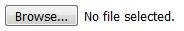
Prior to Firefox 3.6, the HTML file upload functionality was very basic and JavaScript access to the element was restricted due to security concerns, as it gives the web page access to the files on the user's machine. Many websites got around the issue by using plugins like Flash to implement their file upload functionality.
Plugin elements look like this in the source code:
<object …>
or
<embed …>
DéjàClick does not support these plugin-enabled file uploads because plugins run independent of the browser. Even though they display inside the web page, Firefox has no control or access to their internal workings the way it does to the rest of the page, and therefore, neither does DéjàClick.
To verify that your web page is using HTML file upload elements, view the page source (CTRL+U) and look for an input of type "file".
