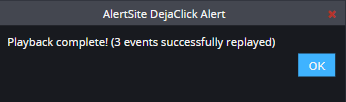During the replay of your scripts, DéjàClick will detect when a page is taking longer than expected to load. If there is an unexpected delay, the Replay Advisor will appear and allow you to determine what to do next:
-
Skip to the next event
-
Continue waiting
-
Stop replay
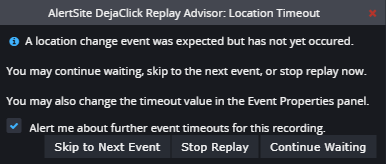
If you decide to stop the replay, the Playback Stopped message shows you how many events are completed out of the total number of events on the script.
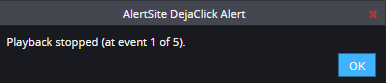
Replay Advisor modifies the timings automatically and updates properties as needed. When the script completes, Replay Advisor displays the Replay Completed message. You can make adjustments to your script and repeat the replay until you get your desired results.