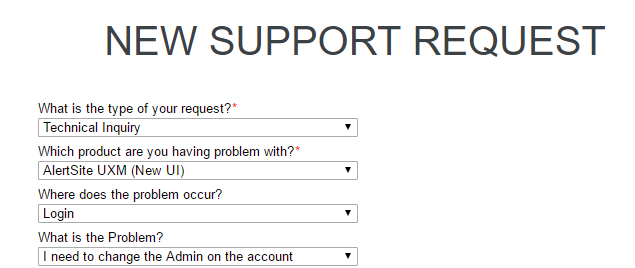The admin user is the only login that allows creating and managing co-admin users on the account. Only AlertSite Support staff can update the main admin for the account. To do this, open a support ticket at https://support.smartbear.com/message/?prod=Alertsite. Select the following answers for the questions listed in the form:
| Question | Answer |
|---|---|
|
What is the type of your request? |
Technical Inquiry |
|
Which product are you having problem with? |
AlertSite (Legacy UI) or AlertSite UXM (New UI) |
|
Where does the problem occur? |
Login |
|
What is the Problem? |
I need to change the Admin on the account |
You also need to fill in the form with your contact and product information and enter some description of the issue. Make sure to include the new admin's email address. The Support team will reply once the account is updated.