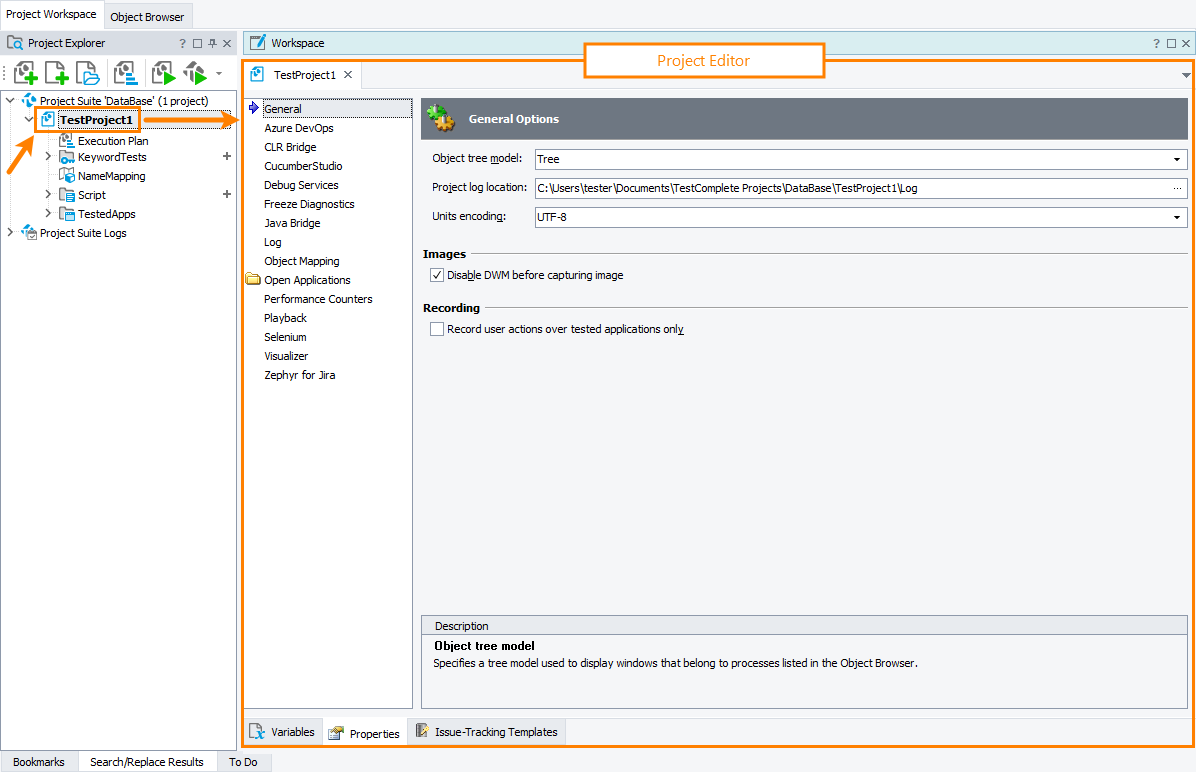You use the Project Editor to view and modify settings, logs, and variables of TestComplete projects.
The image below shows the overall view of the editor with its Properties page opened:
To open the editor
Do any of the following:
-
Double-click your project in the Project Explorer panel.
– or –
-
Right-click your project in the Project Explorer panel, click Edit, and then click the name of the editor’s page you want to open.
Editor pages
-
Variables - View, create, and modify project variables.
-
Properties - View and modify project properties.
-
Issue-Tracking Templates - View, create, and modify issue-tracking templates (they are used to post test results to issue-tracking systems, like Team System or Bugzilla).
See Also
Managing Projects, Project Suites and Project Items
Projects in TestComplete