A tested application may include modules that have the same or similar layouts. The object hierarchy in such modules is identical. In this case, you do not need to map similar application objects individually. You can copy the existing mapped objects in the Mapped Objects tree:
-
In the Mapped Objects tree, select the needed object or its child item.
-
Copy it by pressing CTRL+C or right-click it and select Copy from the context menu.
-
Select the object to add the copied object or child item to.
-
Press CTRL+V or right-click the needed object and select Paste from the context menu.
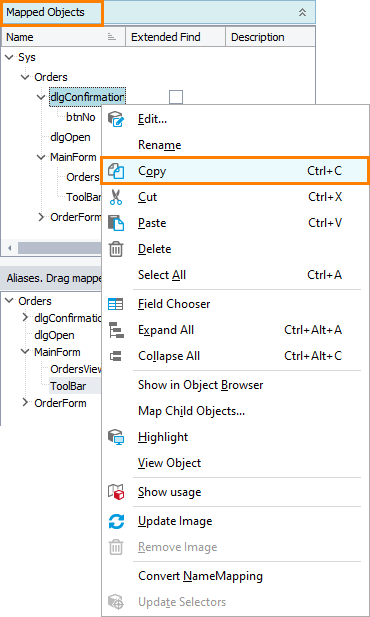
If the identification properties of the copied object differ, modify them as needed.
 |
In the Aliases tree, you can only copy and paste object aliases (names). |
See Also
How To
Name Mapping
Adding Objects to the Name Mapping Repository
