The Edit Property dialog allows you to specify an object property used in a conditional mapping criterion. The dialog opens when you click the ellipsis button in the Property cell of the Name Mapping editor, of the Object Name Mapping dialog or of the Edit Name Mapping Item dialog.
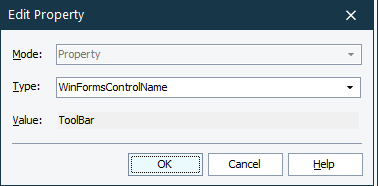
You can specify the property in the following ways:
-
Select the desired property from the Type drop-down list. The dialog will show the current property value in the Value field.
-
Select [Type property name] from the Type drop-down list. Enter the property name in the Value box.
Tip: This way you can specify nested properties like NativeClrObject.Name.
Once you have specified the property name, click OK to save the changes and close the dialog. Cancel will close the dialog discarding any changes.
See Also
Name Mapping
Name Mapping - Conditional Mapping Criteria
Object Name Mapping Dialog - Conditional Mode
Edit Name Mapping Item Dialog - Conditional Mode
