TestComplete uses different scripting properties and objects to provide a scripting interface to menus from different vendors, for example, the XtraPopupMenu and XtraMainMenu properties for Developer Express menus or the StripMainMenu and StripPopupManu properties for menus created with the Microsoft MenuStrip Class library.
During keyword test creation, TestComplete automatically specifies the types of the tested menus and uses those types for generating appropriate code when converting keyword tests to script.
You can use the Select Preferred Menu dialog to set the menu type to be used for generating code for the current menu operations if TestComplete has failed to determine the menu type or the tested object uses several menus from different vendors or if you want to redefine the menu type manually.
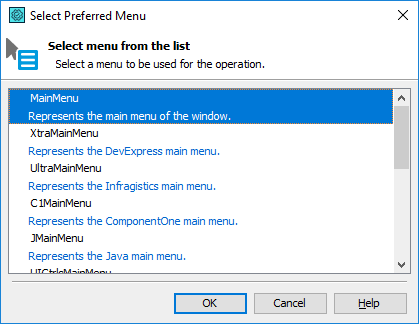
To call the dialog, right-click the Menu Action operation in your keyword test exposed in the Keyword Test editor and choose the Select Preferred Menu item in the ensuing context menu.
The dialog contains a list of supported menu types. Choose the menu type you want to be used and click OK. Cancel closes the dialog without specifying the menu type.
The dialog sets a menu type for the selected operation only. To set a menu type for all unidentified menu operations in your keyword test, use the Select Menu Type dialog.
