With LoadComplete, you can simulate virtual users on Amazon cloud computers. Cloud computing resources provided by Amazon EC2 are payable. LoadComplete helps you control your expenses by estimating the cost of cloud instances you launch and the cost of your load tests – every time you start a cloud test or launch cloud machines, it displays a dialog with an estimated price.
Cloud Test Price
You can estimate the price of a test run at design time or before running your test:
-
At Design Time
Click Estimate Test Price in the Load Test editor. LoadComplete will display the Cloud Test Price dialog with the approximate cost of the run:
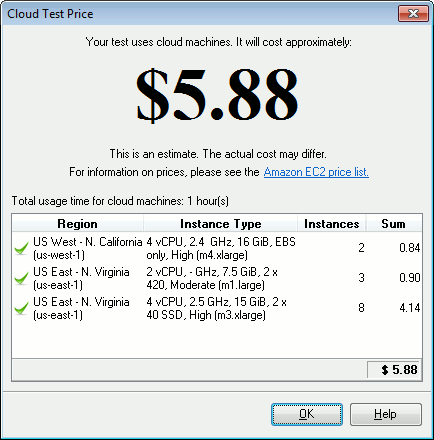
-
Before Running the Test
By default, LoadComplete automatically displays a similar dialog every time you start a test that uses cloud machines. To change the default behavior, disable the Show the estimated price of the run before starting cloud machines option in the Tools > Options > General > Show Again Flags dialog.
In the dialog, you can see the total value as well as information on the Amazon cloud computers (the type of instances), the regions where they will be launched, their number and price.
 The dialog shows the approximate cost of using cloud computers in your test. The actual price may differ.
The dialog shows the approximate cost of using cloud computers in your test. The actual price may differ.
To learn how LoadComplete estimates the test cost, see below.
Cloud Machines Price
You can launch cloud computers directly from the LoadComplete UI:
-
From the Load Test editor. See Launching Cloud Computer Instances.
-
From the Project Explorer panel, or from the Amazon Image editor. See Launch Instances Dialog.
By default, every time you launch cloud computers, LoadComplete displays the Cloud Machines Price dialog that helps you estimate how much you will be charged per hour for the instances you want to launch:
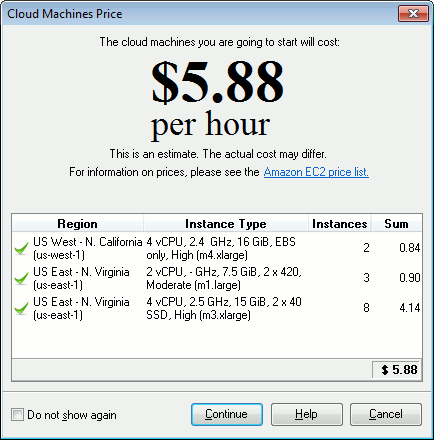
Besides the total cost of instances per hour, you can see the type of launched instances, the region where they will be launched, their number and the price per hour.
This gives you information about the expected expenses and helps you control your budget. To learn how LoadComplete estimates the price, see below.
You can change the default behavior and command LoadComplete not to estimate the cost. To do this, disable the Show the estimated price of the run before starting cloud machines option.
How LoadComplete Estimates the Expenses
LoadComplete estimates the cloud resource cost only for the cloud computers launched from the Amazon Images specified in the Cloud collection of your LoadComplete project. It is unable to calculate the cost of using arbitrary cloud computers.
LoadComplete retrieves price information from SmartBear.com, which, in its turn, receives it from the Amazon web site. After receiving the price information, LoadComplete estimates the expenses. The result depends on the following factors:
-
The number and types of cloud machines LoadComplete will launch.
-
For load tests, the approximate length of the simulated scenarios or the overall test time (if you run your test in the continuous load mode).

You pay for each hour you use each Amazon instance. According to the Amazon pricing policy, each partial hour of instance usage is billed as a full hour. You can find information on instance pricing on the Amazon Web Services web site:
The actual expenses may differ from the estimation for a number of reasons. For example:
-
LoadComplete does not take into account the price of various payable services that your cloud machines may use.
-
When estimating the load test cost, LoadComplete assumes that the cloud machines stop right after the test is over. If they do not, the price will be higher. See Terminating Cloud Instances.
-
Your test may run for a longer or shorter time than LoadComplete expects.
You can find complete information on cloud resource prices on the Amazon web site:

 Cloud Test Price
Cloud Test Price